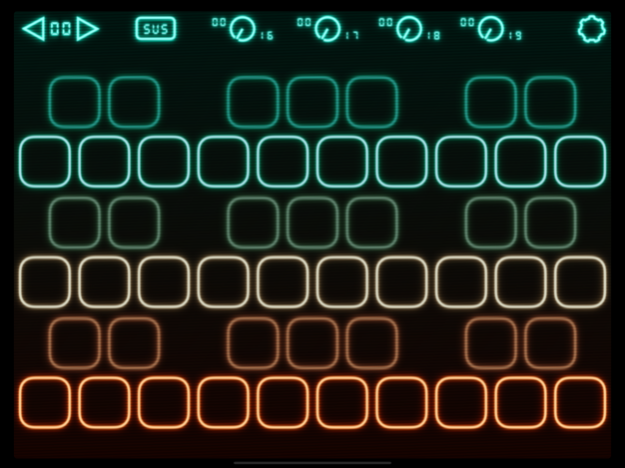Velocity Keyboard 1.3.21
Paid Version
Publisher Description
Velocity Keyboard is a powerful velocity-sensitive MPE compatible MIDI controller.
FEATURES
- unique velocity sensing algorithm that tracks touch force like no other app
- Four interface layouts: Keyboard, String, Scale, and Drum Pad
- runs as an Audio Unit or as a standalone app
- 8 simultaneous sources of MIDI CC parameter control: touch area, touch force (on devices that support 3D Touch), touch Y-coordinate, velocity to CC and up to four MIDI CC control knobs
- smooth MIDI pitch bending between notes in both string and keyboard layouts
- highlight custom scales in any key
- dedicated MIDI modes for maximum flexibility when controlling non-MPE compatible synthesizers
- pitch bend correction algorithm plays more in-tune with more freedom of expression when bending between notes (compared to similar MIDI controller apps)
- can output velocity as a MIDI CC or aftertouch message to better support synths that aren't designed with velocity sensing in mind
What does this app do differently from our iFretless apps?
- It uses much less RAM because it doesn't load any audio samples
- It has MIDI aftertouch controls, so changes in touch pressure and location that occur after after the start of a note can control MIDI CC parameters
- It supports highlighting notes in custom scales
- It has piano keyboard, scale, and drum pad layout options
- It has updated velocity sensing and pitch correction algorithms
- It has better visibility, making it feel more playable on smaller screens, or with a larger number of rows and columns
Apr 11, 2024
Version 1.3.21
Bug fix.
About Velocity Keyboard
Velocity Keyboard is a paid app for iOS published in the Audio File Players list of apps, part of Audio & Multimedia.
The company that develops Velocity Keyboard is Mani Consulting Limited Company. The latest version released by its developer is 1.3.21.
To install Velocity Keyboard on your iOS device, just click the green Continue To App button above to start the installation process. The app is listed on our website since 2024-04-11 and was downloaded 9 times. We have already checked if the download link is safe, however for your own protection we recommend that you scan the downloaded app with your antivirus. Your antivirus may detect the Velocity Keyboard as malware if the download link is broken.
How to install Velocity Keyboard on your iOS device:
- Click on the Continue To App button on our website. This will redirect you to the App Store.
- Once the Velocity Keyboard is shown in the iTunes listing of your iOS device, you can start its download and installation. Tap on the GET button to the right of the app to start downloading it.
- If you are not logged-in the iOS appstore app, you'll be prompted for your your Apple ID and/or password.
- After Velocity Keyboard is downloaded, you'll see an INSTALL button to the right. Tap on it to start the actual installation of the iOS app.
- Once installation is finished you can tap on the OPEN button to start it. Its icon will also be added to your device home screen.